PEP-Web has been redesigned for customization (your own user preferences), usability, accessibility, and AI. Most customization features are only possible if you log in. Here is how to log in:
If you are new to PEP-Web, via an individual or group subscription
Log in by using the Sign In feature:
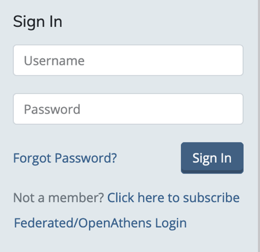
If your university has a subscription to PEP-Web
When you visit your university’s library webpages and select PEP-Web, you will be automatically logged in and access to full text is immediately available. The additional ‘Sign In’ feature is optional but recommended because it will allow you to use the advanced personalization features.
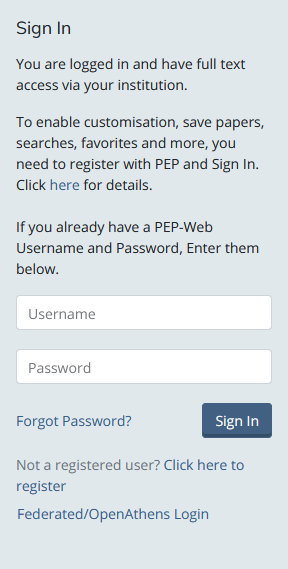
If you access via an institutional library website
On your first visit, go to the institutional website, log in and click to get to PEP-Web. Once there, use the ‘Not a registered user?’ link below to create a PEP username and password. You will then be able to use that account by coming directly to PEP-Web but will be asked every 90 days to re-validate it by coming in from your institutional library website.
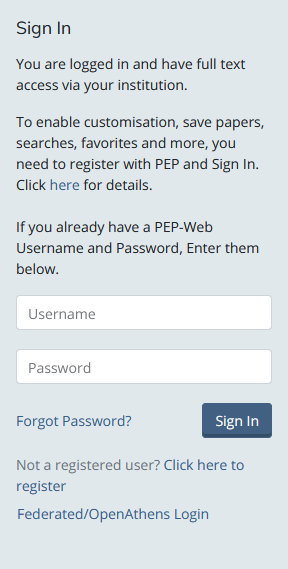
If you have off campus Federated-OpenAthens access
Go to PEP-Web, click the Federated/OpenAthens Login link indicated below and log in:
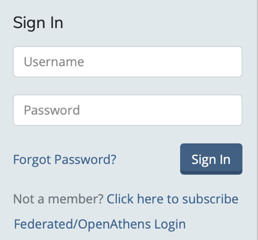
The Sign in area will now have changed to this:
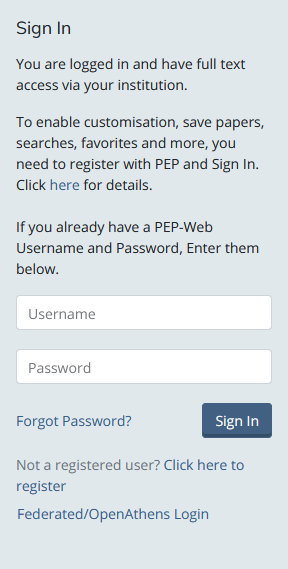
If it’s your first visit
Use the ‘Not a registered user?’ link in the ‘Sign In’ box to create an account in our system. You will then be able to use that account by coming directly to PEP-Web but will be asked every 90 days to re-validate it by coming in from your institutional library website.
Note: To read full text, you need an active subscription. If you or your institution do not subscribe to PEP-Web, click here for information on subscribing.