
PEP’s book catalogue continues to expand with the launch of PEP Preview, our exciting new book feature! PEP Preview aims to showcase a wide array of digitized titles from major publishers. Users can browse the collection to discover a range of key psychoanalytic works, including the latest publications.

How PEP Preview Works
The books featured in PEP Preview are fully integrated into the archive.
- Fully Text-Searchable. When you enter your search terms, Preview books that contain a match will display in your search results.
- Accessible Content. A sizeable portion of each book is available to view in the archive.
- Purchase Options. If you find a book you like, there are direct links to the publishers where you can purchase a copy.
How to View PEP Preview Books on PEP-Web
– Browsing
1. To directly access and browse the collection, on the PEP homepage click the PEP Preview logo showing in the top right Intro Card:
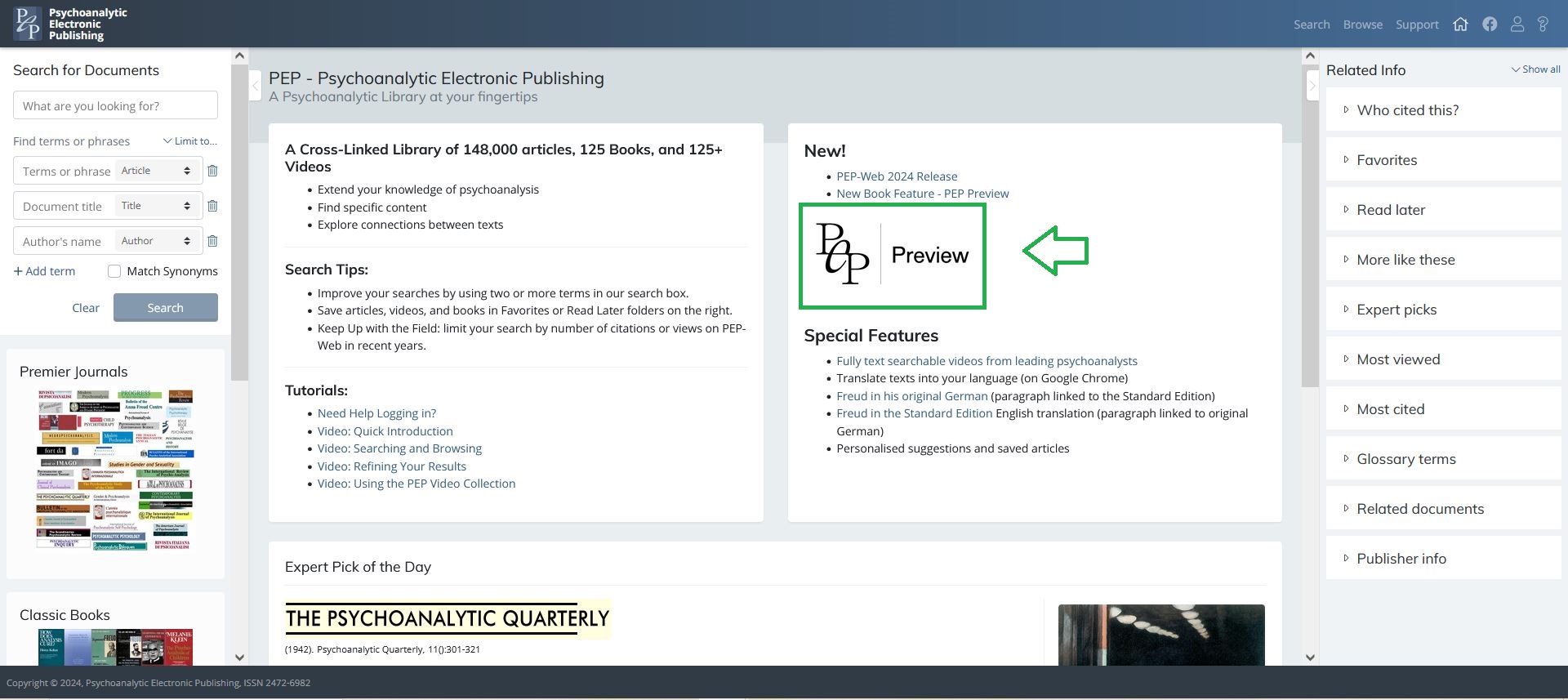
This takes you to the PEP Preview Browse page.
This dedicated page displays thumbnails of the book titles in the collection. Books are listed alphabetically by first author.
To open a book and start reading, simply click on the book’s cover:
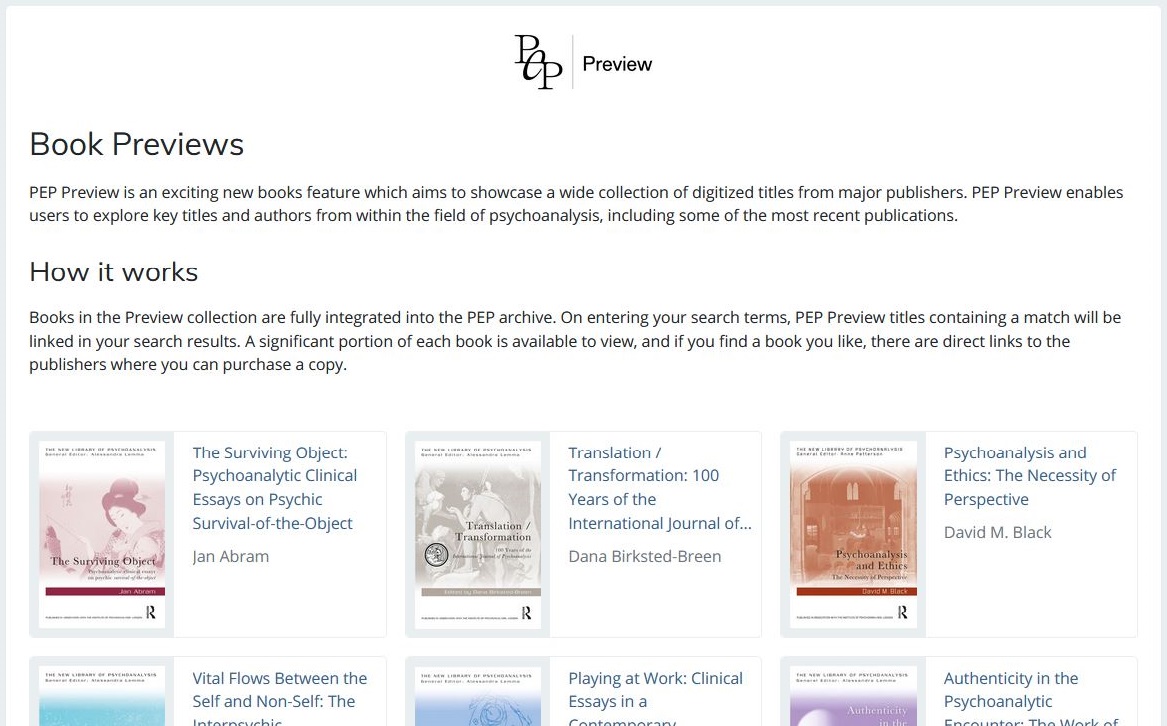
2. An alternate way to access PEP Preview, is to click on the Browse button on the main toolbar (top right) which will open the PEP-Web Browse function in the left-hand panel:
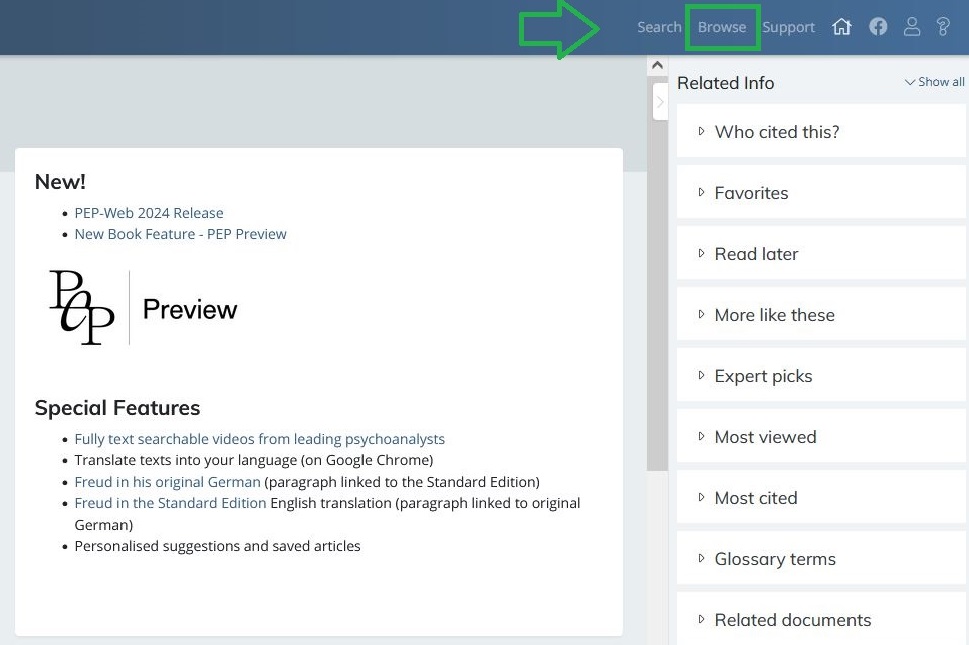
Next, looking in the left-hand panel, make sure you have the “Books” tab open. From the list below click on “Preview Books Collection”:
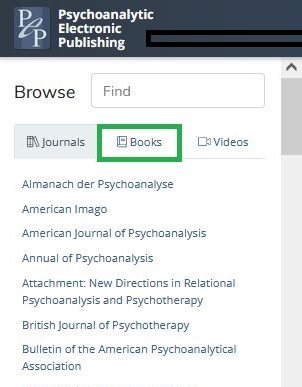
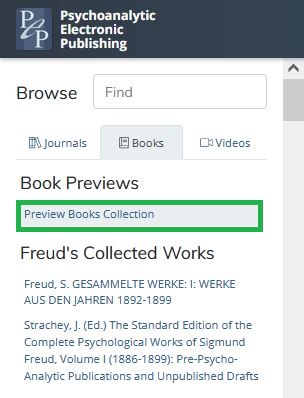
The central reading panel will open to display the PEP Preview Browse page.
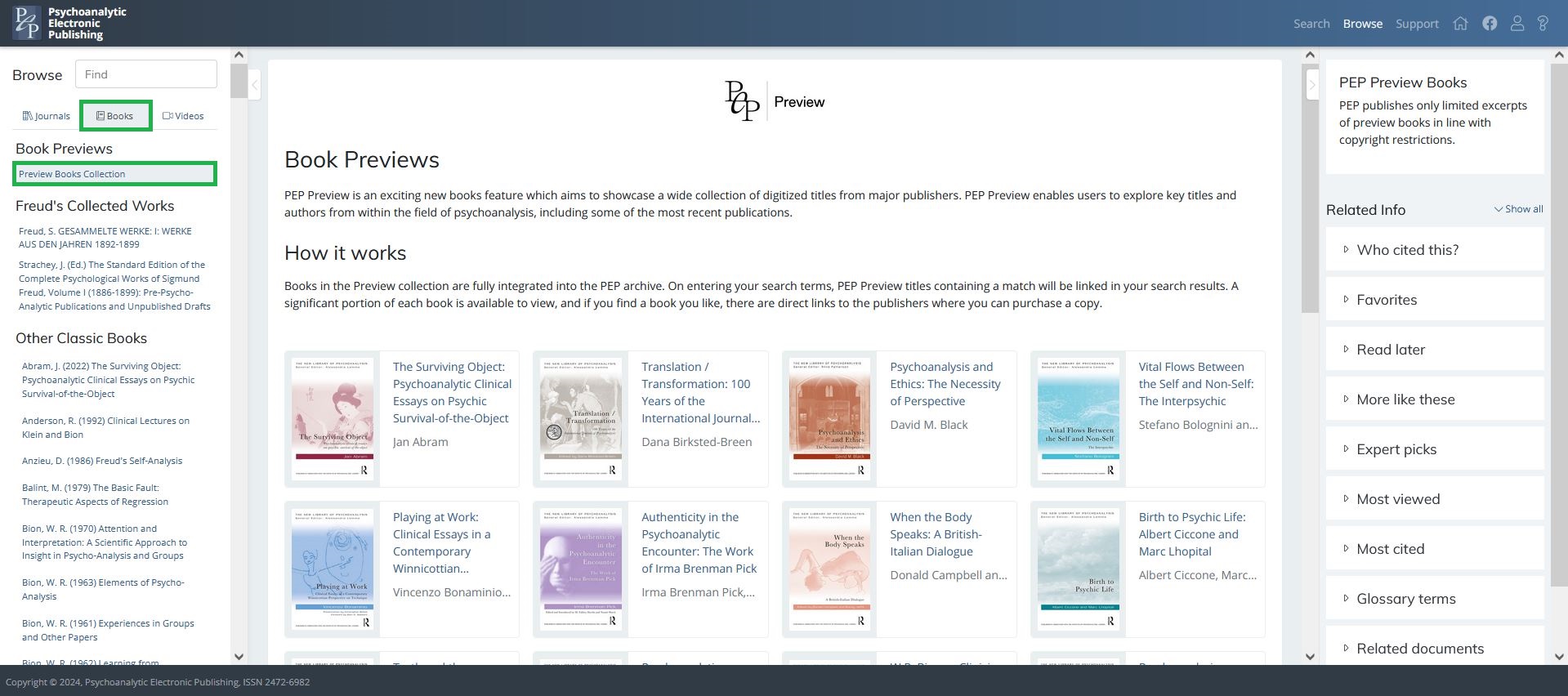
– Searching
As highlighted above, PEP Preview books are fully text-searchable. When you enter your search terms in the PEP search tool, Preview books that contain a match will display in your Results list.
1. First, enter your keyword or term/s in the search tool and click the Search button:
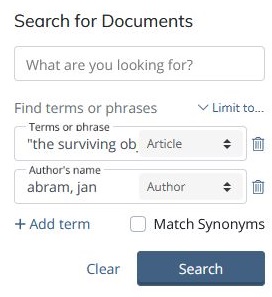
PEP Preview titles that contain a ‘”hit” for your search term/s will appear in your results list.
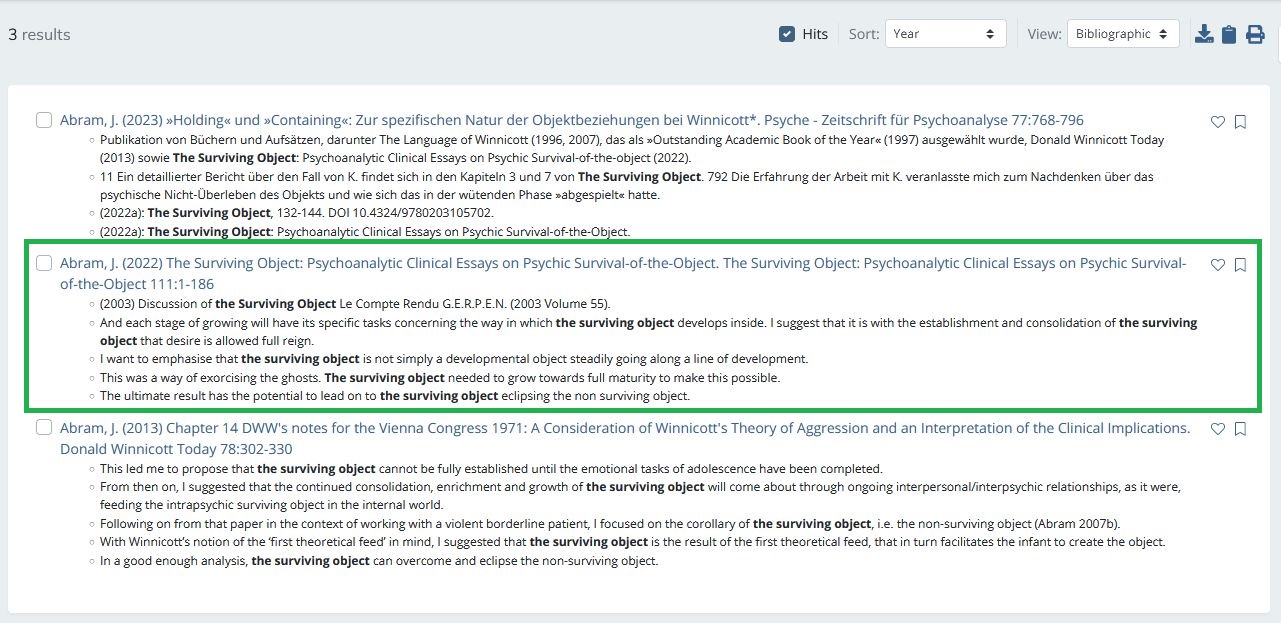
In your Results list, click on the book’s title to open it and start reading.
2. To locate your search term/s in the text, click on the arrow button next to your search term (found in the top right of the central reading panel). Clicking on the arrow will display the number of available “hits” of your search term, and with each subsequent click, the page will jump to and highlight relevant hits throughout the text:
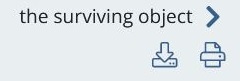
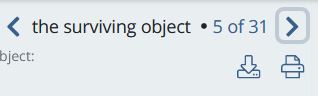
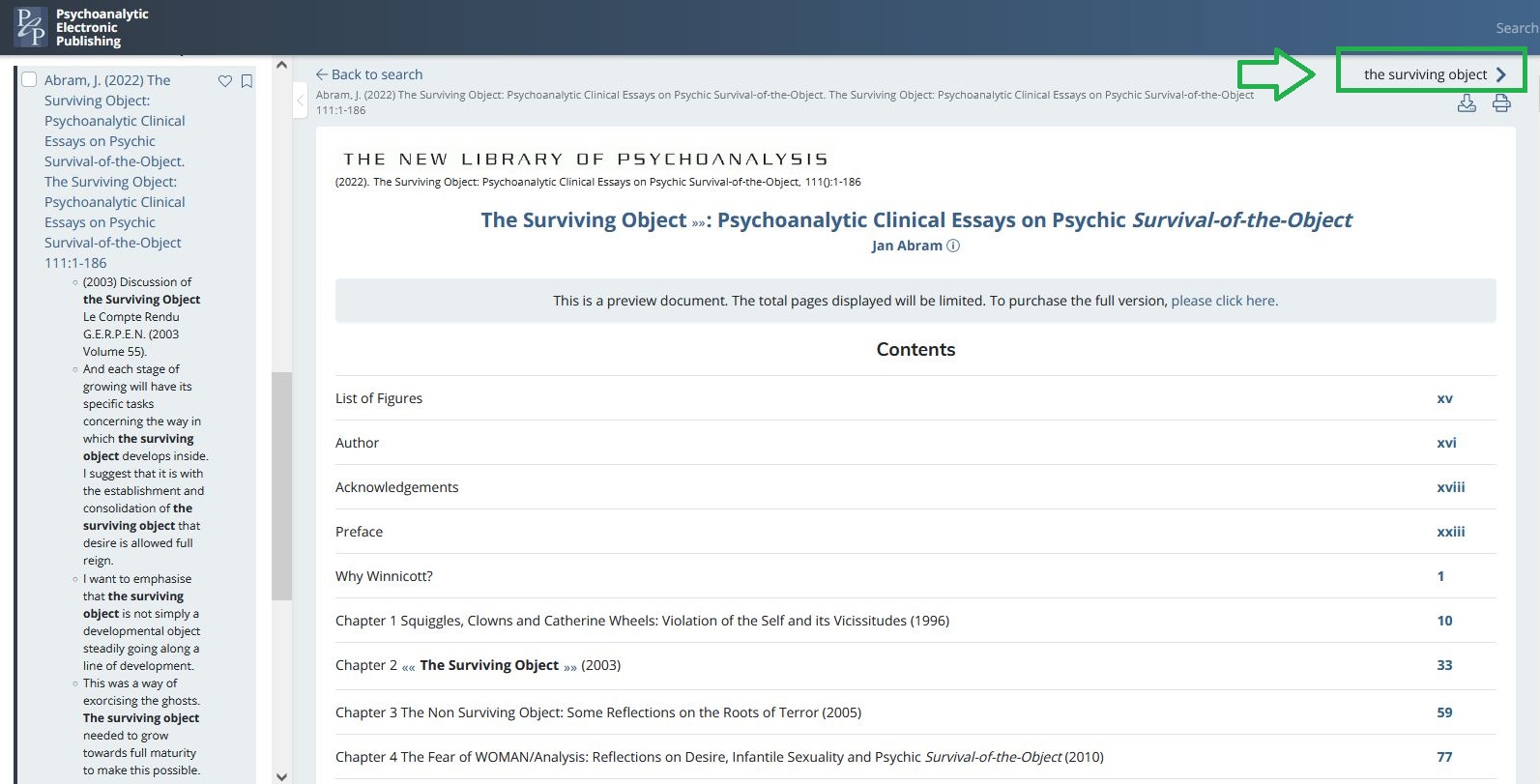
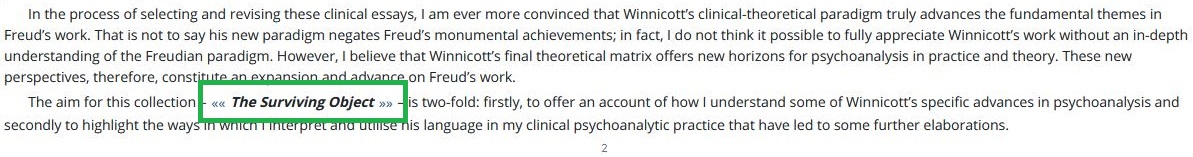
Note, due to the Preview book format, only a term/phrase that is available to view in the displayed text (i.e., not redacted) will be located.
How are PEP Preview Articles Different from Normal Articles on PEP-Web?
Once you open a PEP Preview book, you will notice it has a slightly different format.
As a Preview document, a sizeable portion of each book in the collection is available to view in PEP-Web, but not its entire contents (like other books on PEP-Web). There are a number of ways to identify a PEP Preview book.
Preview Notifications
The notifications you will see are as follows:
1. Above the Table of Contents in each book, you will find a special Preview notification which explains that the book is a Preview document and that the total number of pages displayed will be limited. In this same notification, PEP also provides a link to the book’s publisher in the event that the user wishes to purchase a copy of the book:
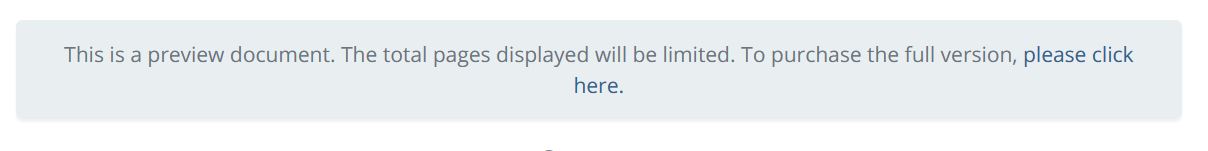
2. Users should note that PEP Preview books are displayed on a single page, not split into separate chapters like other books on PEP-Web. As you scroll down the contents of the book, you will see the second type of user notification, which highlights page ranges (e.g., pages 100-137) that are not shown in the preview. Depending on the books length, there are normally 3 or 4 of these types of notifications throughout each book:
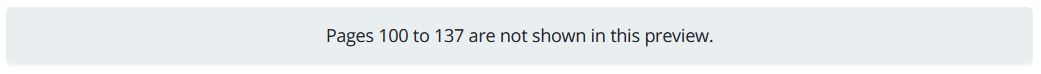
3. On both the main PEP Preview Browse page and when an individual Preview book is open, users will also see a copyright notification at the top of the right-hand panel. The notification states that PEP publishes only limited excerpts of Preview books in line with copyright restrictions.
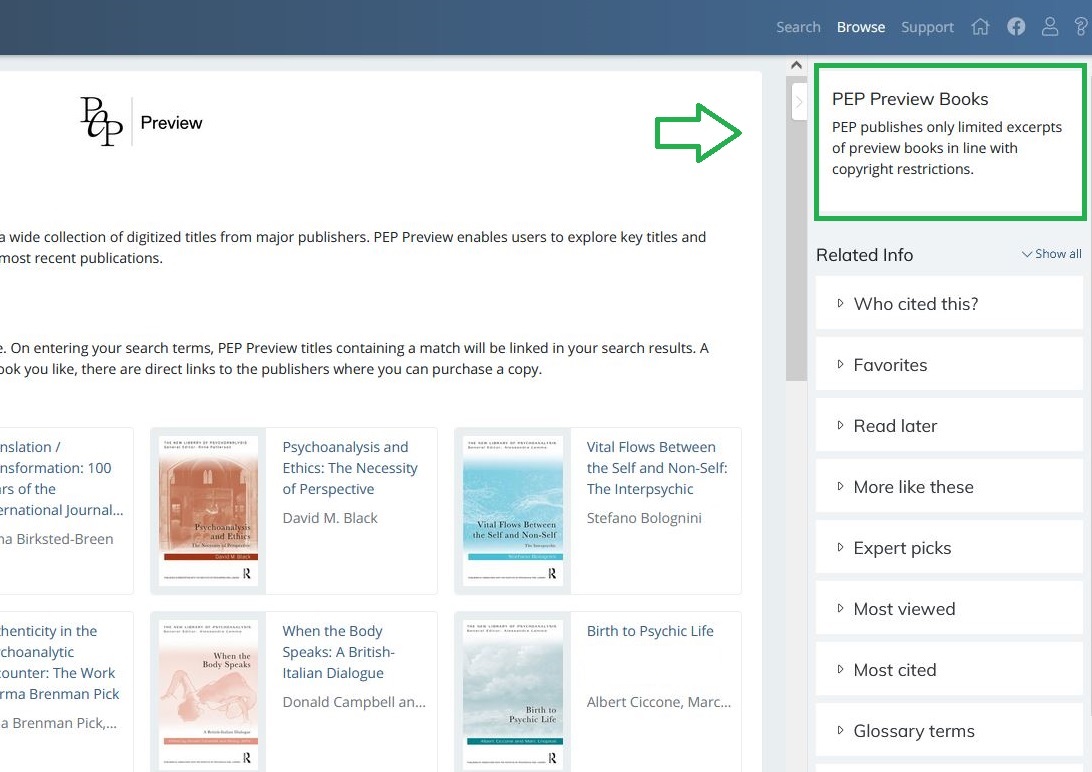
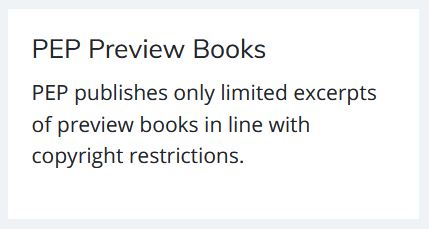
Printing and Downloading
Due to copyright restrictions, PEP Preview books are not available to download or print. The relevant download and print icons will show as empty/blank:

Available Titles
In this initial release, PEP users can explore recent titles from the New Library of Psychoanalysis (NLP) and Rowman & Littlefield. A full list of titles can be found here.
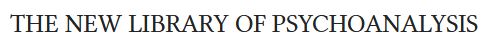
The NLP series aims to stimulate the interchange of ideas across different schools of psychoanalysis internationally, and between psychoanalysis and other disciplines. Some current releases in PEP Preview include Margaret Rustin’s Finding a Way to the Child: Selected Clinical Papers 1983-2021 (2023), R. D. Hinshelwood’s W.R. Bion as Clinician: Steering Between Concept and Practice (2023), and David Black’s Psychoanalysis and Ethics: The Necessity of Perspective (2024). Previews of new titles will appear as they are published, with the NLP Teaching and Beyond the Couch Series to feature in future releases.

From Rowman & Littlefield, users can explore Knowing What Psychoanalysts Do and Doing What Psychoanalysts Know (2023) by David Tuckett and colleagues. A compendium of over 20 years of research by the EPF Comparative Clinical Methods project, the book introduces an innovative theoretical framework for reflecting on and discussing everyday clinical work.
To be made aware of new releases in the collection, please follow us on Facebook and LinkedIn or visit PEP Support for updates.