Welcome to the IJP on PEP-Web!
The IJP and IJP Open are now both available on PEP-Web.
This page helps subscribers to IJP access all IJP volumes up to the most recent release on the PEP platform. For those who have only a PEP subscription, the welcome page is here – PEP users have access to archived IJP volumes and not to volumes published in the last three calendar years.
In order to access IJP and IJP Open on PEP, you will need to have a username and password for an active PEP account.
Find out here how to access the IJP:
- If You Are a PEP User Already
- If You Do Not Have a PEP Username or Password or Are Unsure Whether You Do
- If You Do Not Have an Active PEP Account
If You Are a PEP User Already
Go to PEP-Web and Log-In with your PEP credentials, entering your Username and Password in the Sign In form located in the right-hand side panel. Note that the side panels can be opened and closed, so make sure you have the panel open by clicking on the arrow tab.
You will automatically be registered as an IJP subscriber and so have access to the complete IJP catalogue.
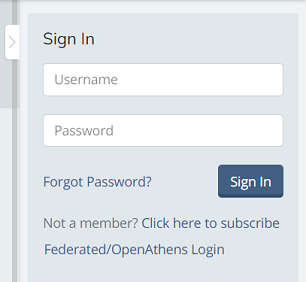
If You Do Not Have a PEP Username or Password or Are Unsure Whether You Do
You can check whether you have an active PEP account registered to your email by going to the Psychoanalysts Database System (PaDS) website:
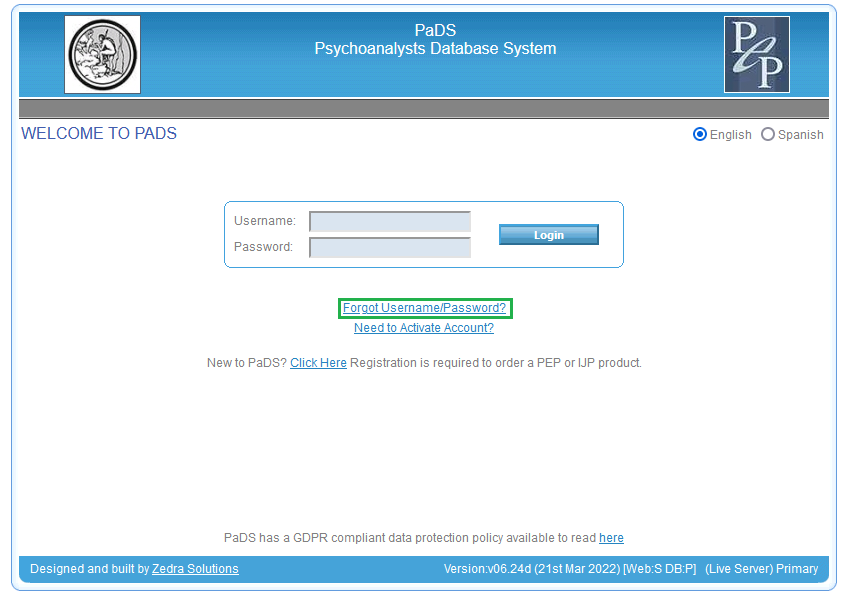
Click on the hyperlink “Forgot Username/Password?”
You will be directed to the following page:
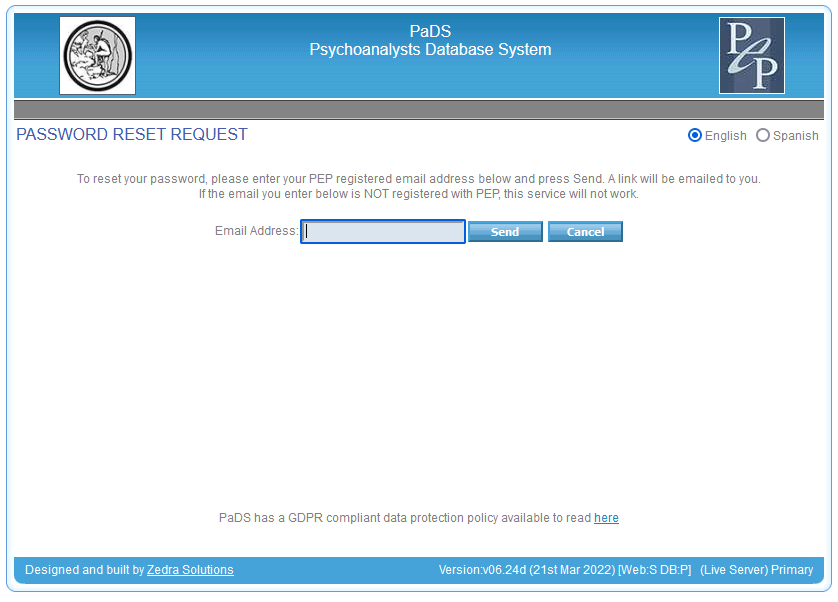
Enter your email address and click “Send”.
- Email Address is NOT recognized
If your email is not recognised by PaDS, you will receive the message below and will need to register:
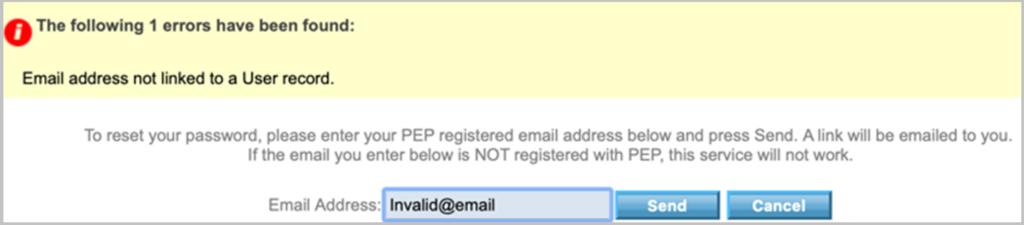
- Email Address is Recognized
If your email address is known to PaDS then you will receive the below email from sales@psychoanalystdatabase.com. This may take up to 24hrs and it may end up in your Spam folder—please check!
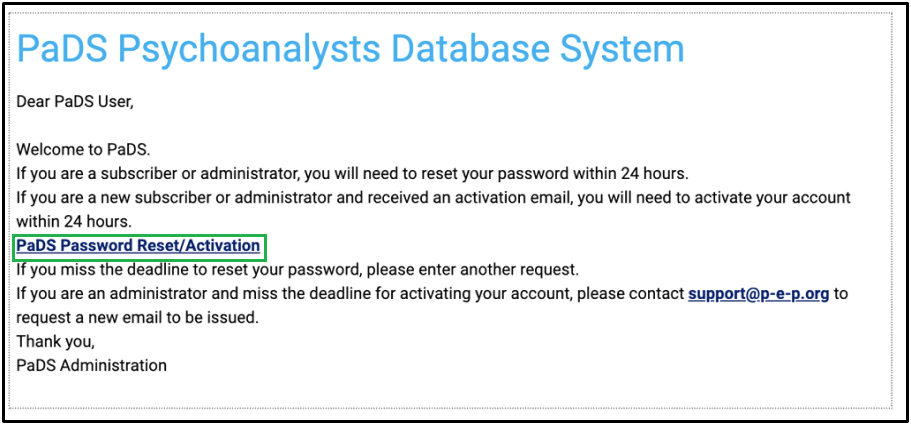
Click on the hyperlink, “PaDS Password Reset/Activation”.
This will take you to the following page:
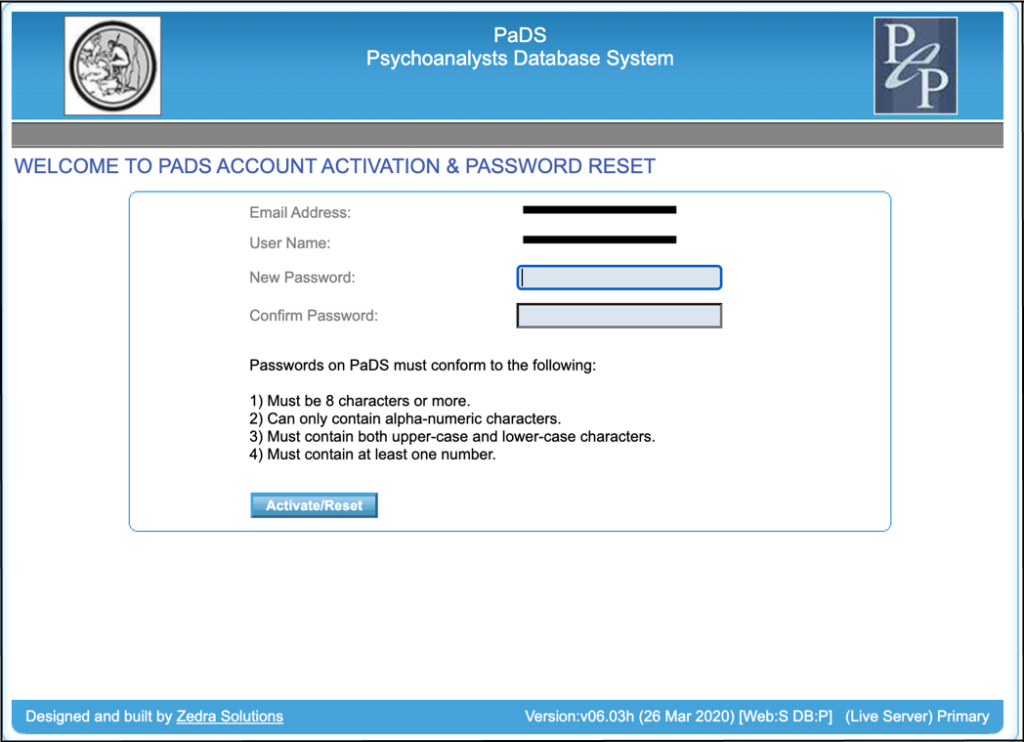
Enter and confirm your new password, and then click on the “Activate/Reset” button.
Once you have activated your new password, the system will take you to the following page:
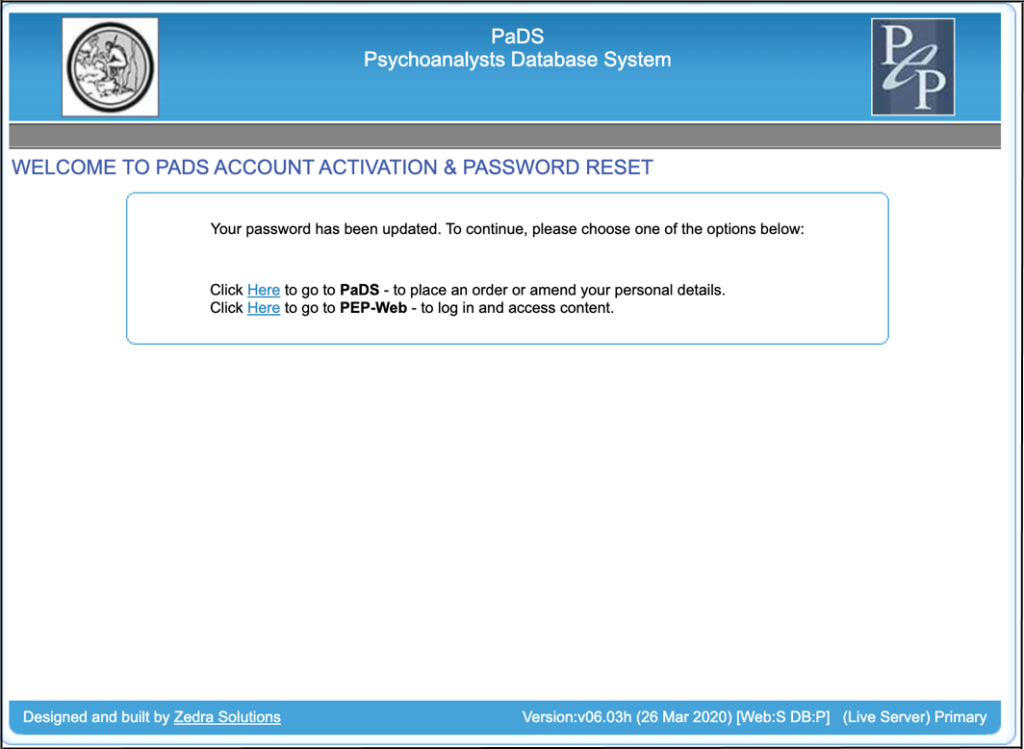
From here you can return to PEP-Web and Log-In using your new password; or access PaDS, where you can review your account details and create new orders.
If You Do Not Have an Active PEP Account
If you discover from the reset password process (see above) or you already know that you don’t have a PEP account, you will need to create one. This is a simple and free process that will allow you to select a username and password.
Click here to access the PaDS registration page:
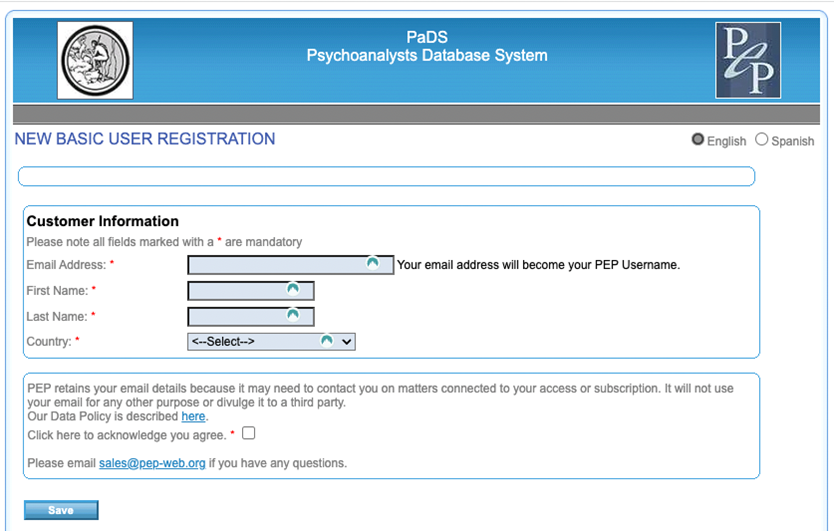
Enter your details in the form, making sure that you use the same email that you used to sign up for an IJP subscription. Then click on the “Save” button.
This will generate an email that you will receive from sales@psychoanalystdatabase.com. This may take up to 24hrs and it may end up in your Spam folder—please check!
Follow the instructions in the email to create a username and password.
Once you have a username and password for an active PEP account, go to https://pep-web.org/ and enter your credentials into the Sign In form in the right-hand side panel. Note that the side panels can be opened and closed, so make sure you have the panel open by clicking on the arrow tab.
Then click on the “Sign In” button to Log-In:
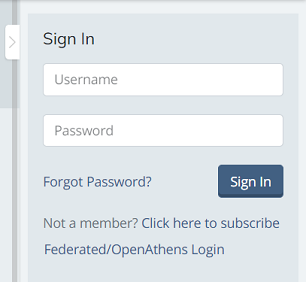
Troubleshooting
If you are experiencing difficulties logging in with your password, consider the following:
- Clear your cache
- Clear cookies
- Try a different browser.
- Try another device.
If you have lost or forgotten your PEP password, please follow the instructions listed above.
If the issue persists or you find yourself unable to Log-In, please contact: support@pep-web.org
If you would like to provide feedback about your experience using PEP-Web or to report an issue, there’s now an integrated reporting mechanism on PEP-Web. Read more here.