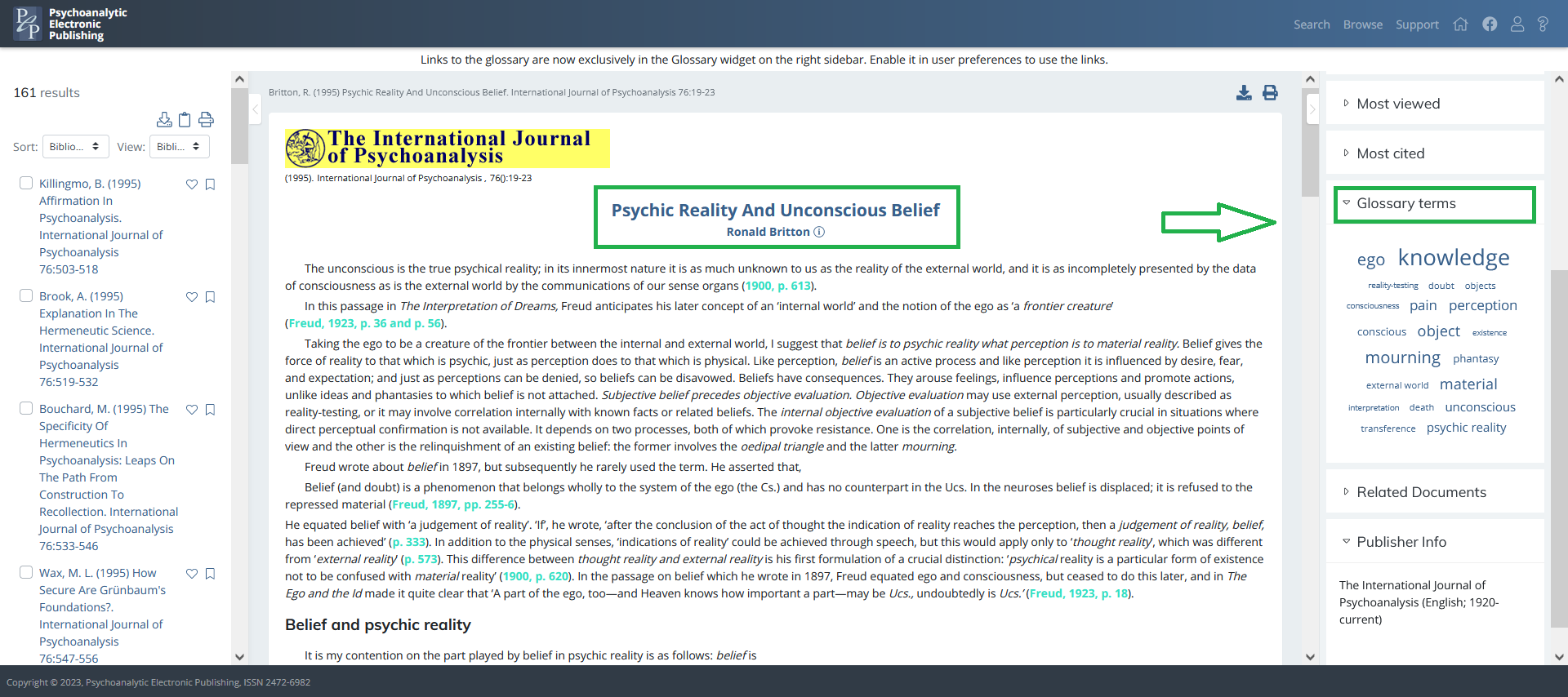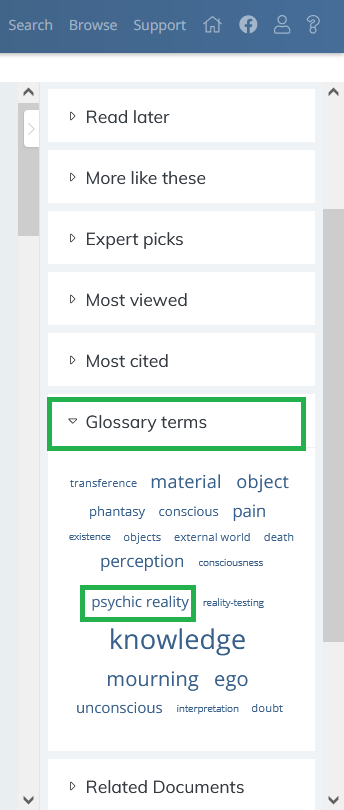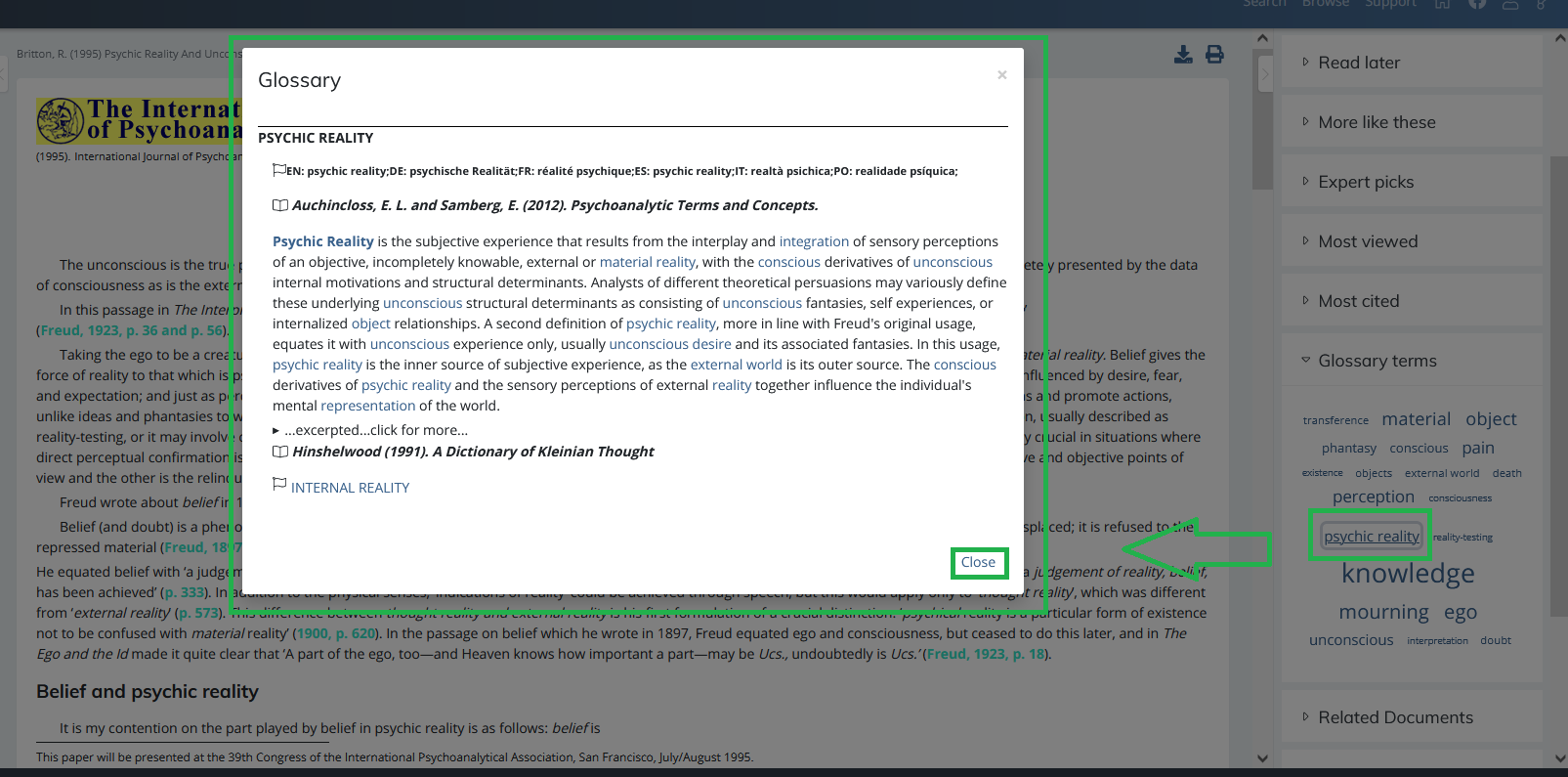Note, you need to be logged in to your personal PEP account to use the ‘Glossary terms’ Info card feature.
First, check that you have the glossary function turned on in your Preferences settings.
To do this, click on the ‘Preferences’ icon on the main toolbar. From the dropdown click on ‘Preferences’.
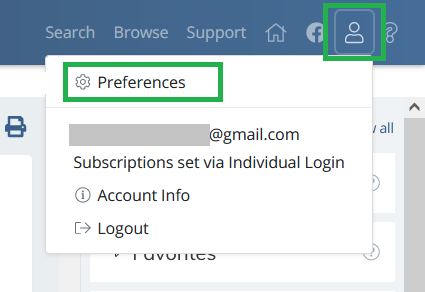
A menu box will appear. In the menu box, ensure that ‘Glossary formatting’ (on the left side) and ‘Glossary Terms’ (on the right side) are selected, click ‘Done’:
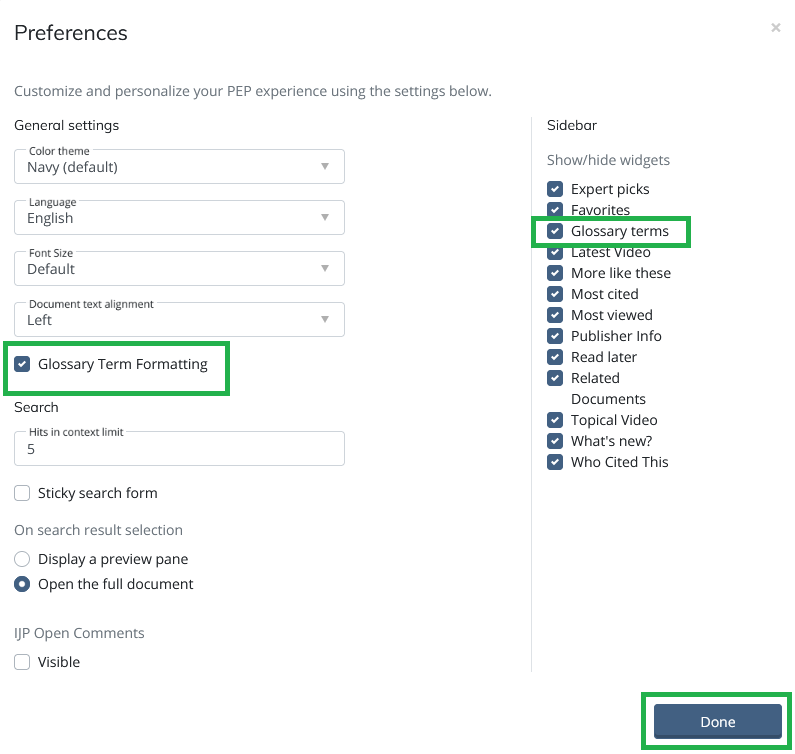
Next, search for an article, and open the article fully in the central reading panel. Then look to the right side panel and open the ‘Info Card’ called ‘Glossary terms’. Click on the ‘Info card’ to open it. You will see a selection of glossary terms used in the article. Click on a ‘term’ to open the relevant entry in the PEP consolidated glossary. The glossary entry will open as a pop-up, click ‘Close’ after reading to return to the article: