To receive regular email updates about new PEP content:On the homepage https://pep-web.org/ click on the Info card labelled, “What’s new?”, which is located at the top of the right hand side panel:
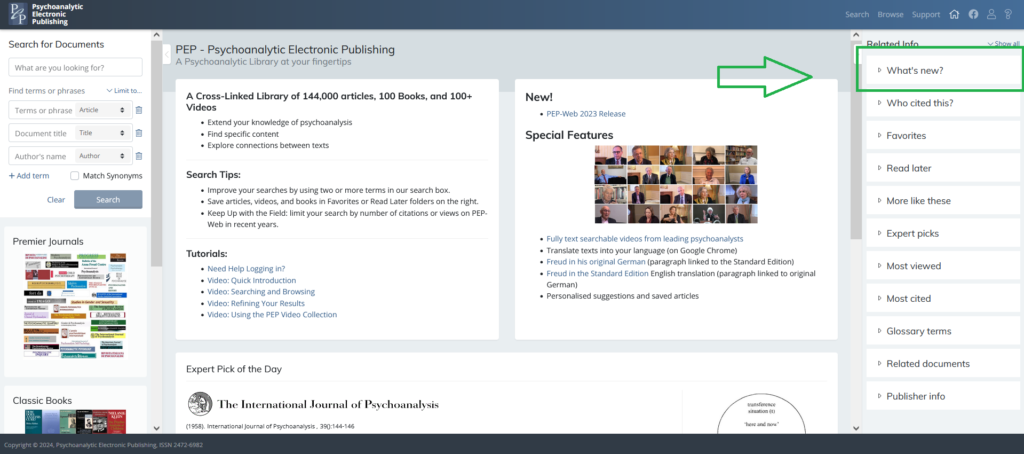
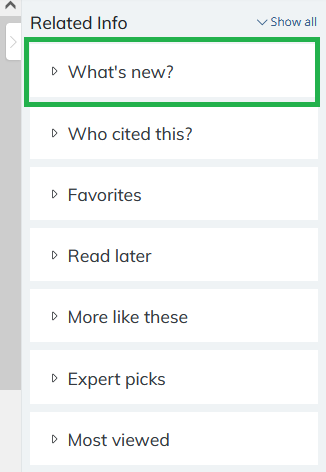
The Info card will open and you will see a list of recently added article titles listed by date published. Scroll down the list and at the bottom is a link entitled: “Update notifications”: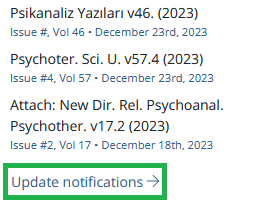
Click on this link and a pop-up menu will appear. Next, select the items you wish to receive updates for using the relevant checkboxes. To confirm your selection, click the button, “Update notifications”. If you wish to unsubscribe at any time, follow these steps again and de-select the checkboxes: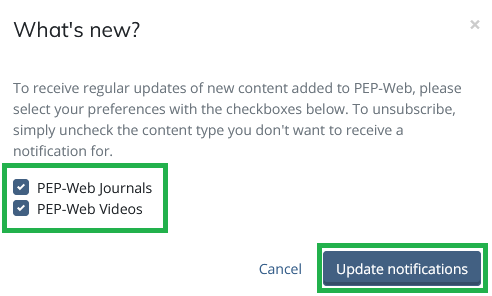
New content updates will be sent to the email address registered to your PEP-Web account. To check which email address this is, on the homepage, click on the “Person” icon on the main top toolbar (top right) and a dropdown menu will appear entitled “Preferences”. Displayed in this menu is the email address that notifications will be sent to.