Under the user (person) menu, the Preferences option offers many options for customization of the presentation.
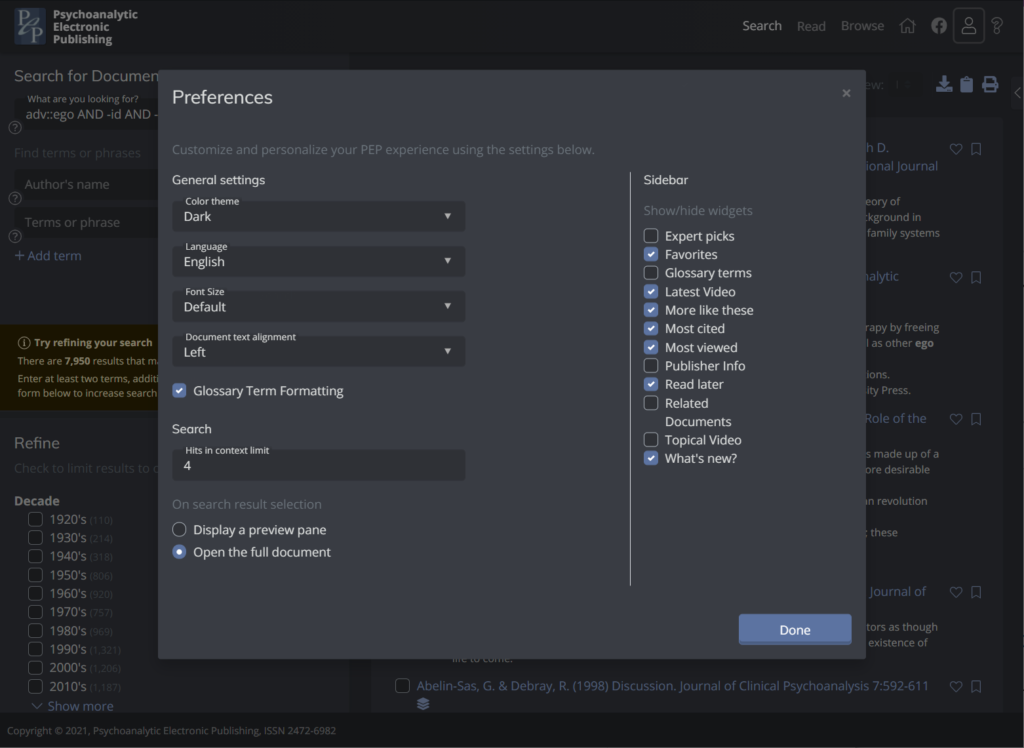
General Settings
You can customize the way PEP-Web looks as you like using the General settings. These are saved to your user ID.
1) Style Sheets for different looks
Default
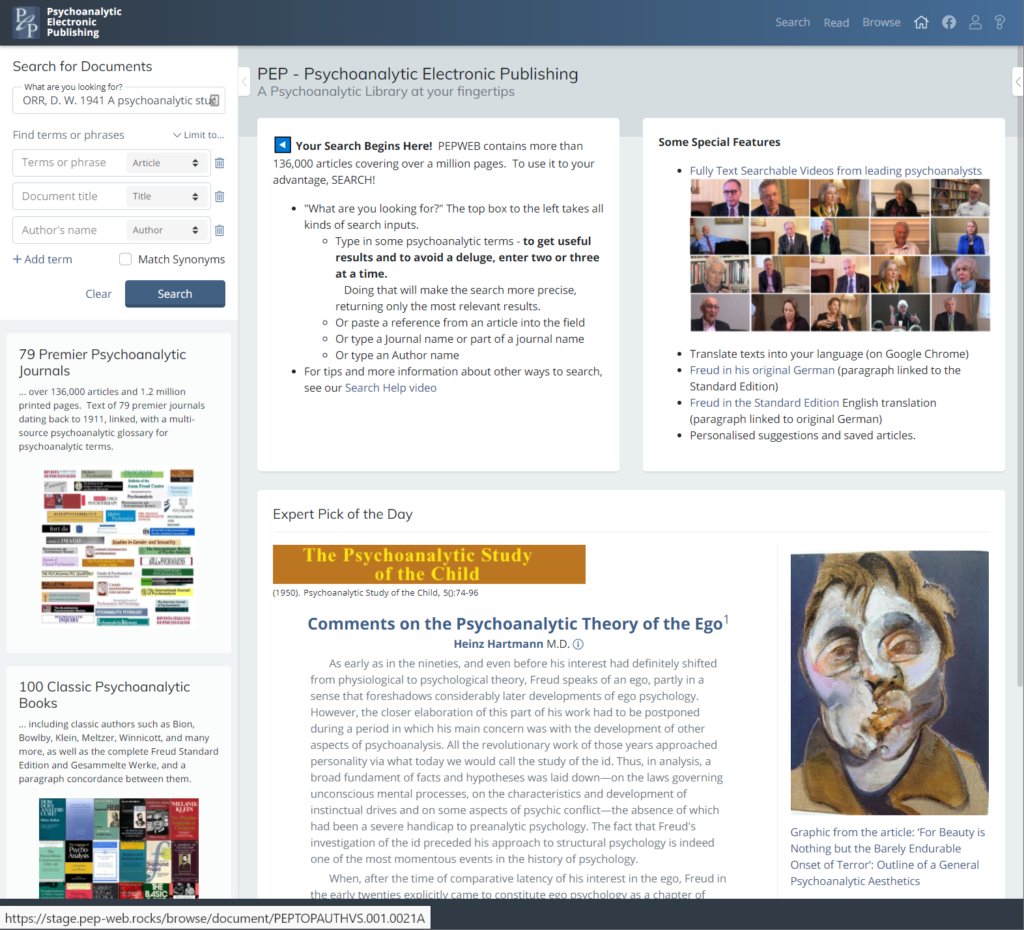
Dark Mode

Tomato
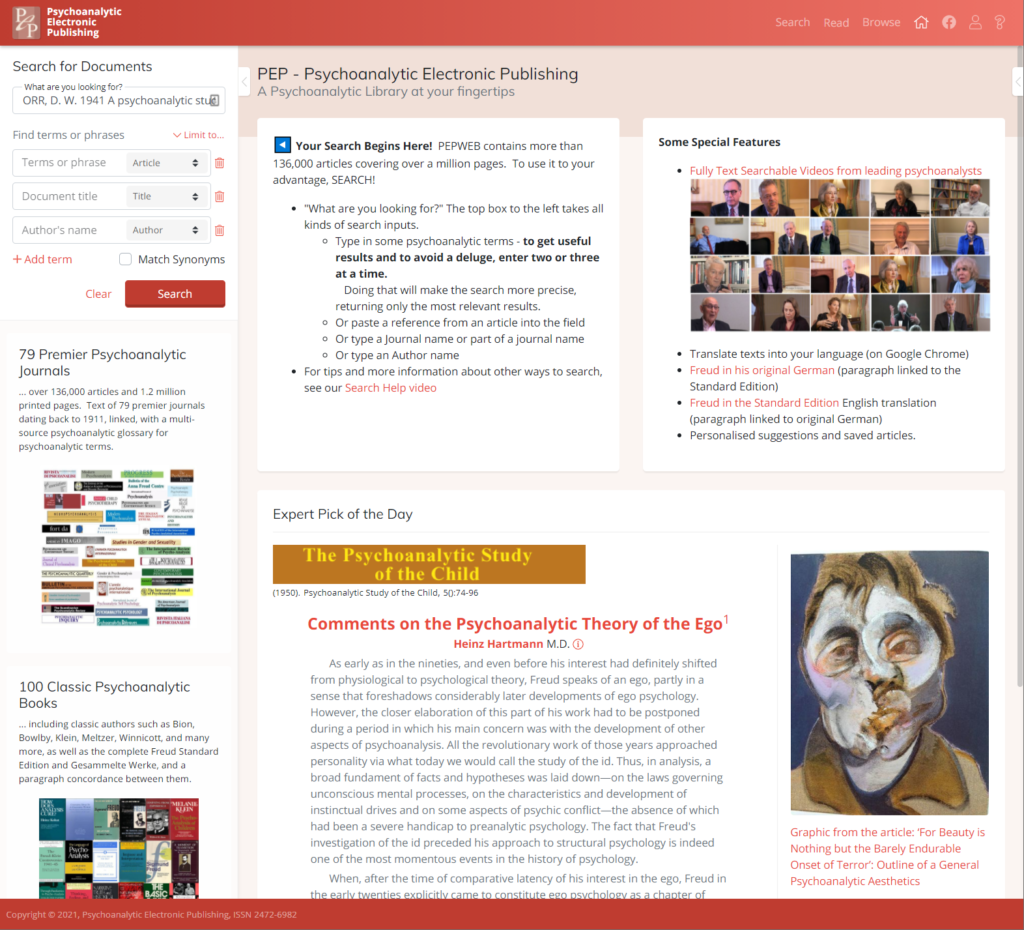
High Contrast
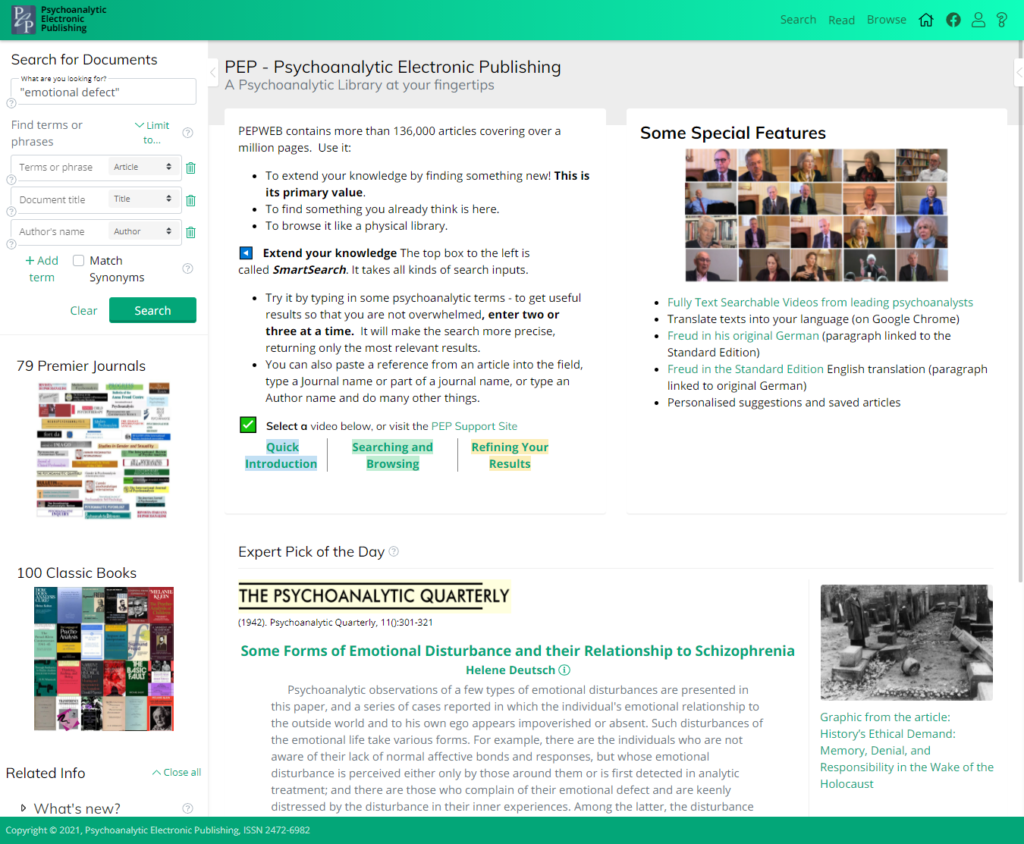
2) Set up to use your Language
English (Default) or Spanish. More languages coming.
3) Select a font size
This option allows you to enlarge or reduce the default text size the app displays.
4) Set default document text alignment
This option allows you to select left ragged alignment for document presentation, or justified (right margin aligned line ends) presentation.
5) Select number of hits to show in context
The results of a search show as a bibliographical listing of matching documents, with one or more optional matching areas (hits) of the document below the bibliographic listing of each. The number you select in this option, up to a maximum, determines how many hit areas are displayed for each document.
6) Select Preview or Direct to Reading Mode
This option picks between seeing a preview pane (first) in the search window as you make selections, or going directly to the Read View when you select any document from a list. If you select a preview pane, a Read button will appear in the pane if you have access to the document, which will take you to the Read View.