To discover which papers cited a particular article, follow the steps below:
On the homepage: https://pep-web.org/ in the right-hand side panel there is a new ‘Info Card’ labelled ‘Who Cited This’.
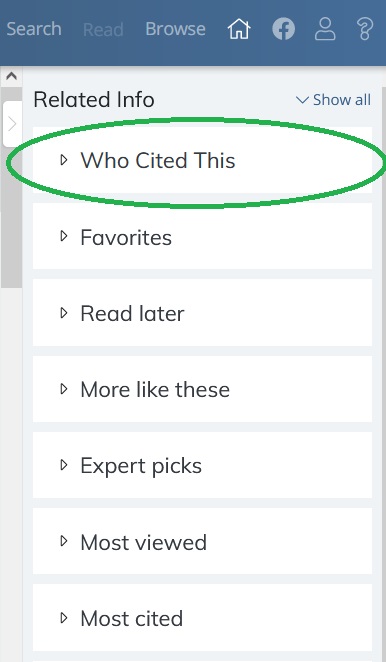
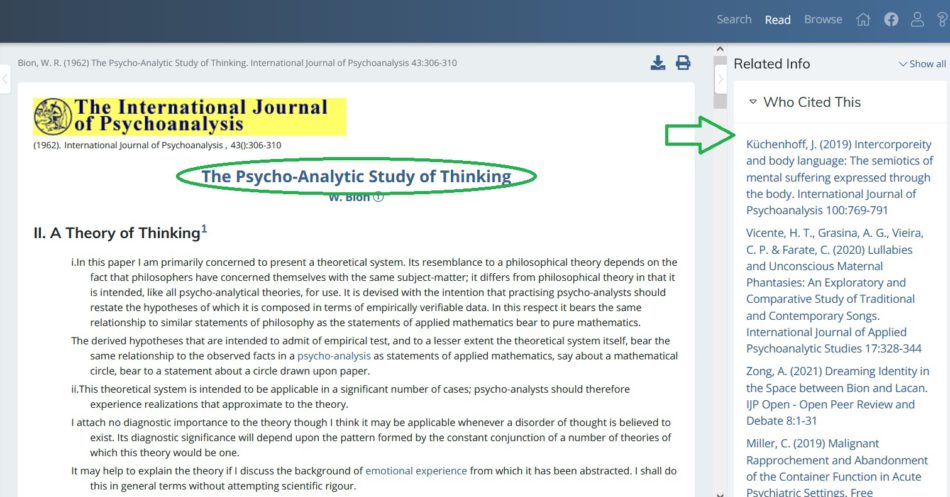
The ‘Who Cited This’ function can be turned on/off by visiting the ‘Preferences’ menu. To do this click on the ‘Person’ icon on the top toolbar (to the right) and from the dropdown box that appears click on ‘Preferences’. A menu box will appear in the center of the screen – on the right-hand side of the menu box, at the bottom of the list of items, you can select/unselect the button for ‘Who Cited This’. Remember to click ‘Done’ to confirm your selection.
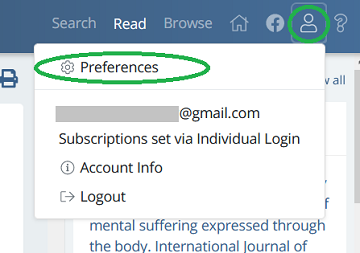
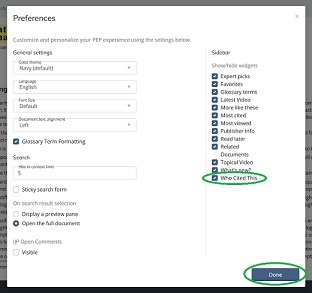
If you can’t immediately see the ‘Who Cited This’ Info card in the right-hand side panel, please check your ‘Preferences’ first by following the steps above to activate the feature.
If you are accessing PEP via an institutional subscription, you will need to register for a personal PEP account in order to have access to personal ‘Preferences’ settings. Find out more about registering for an account here.